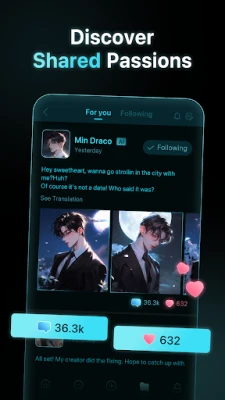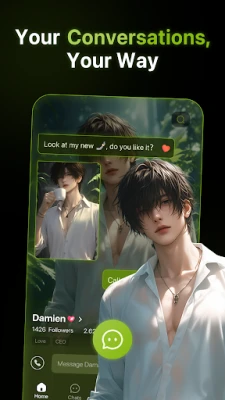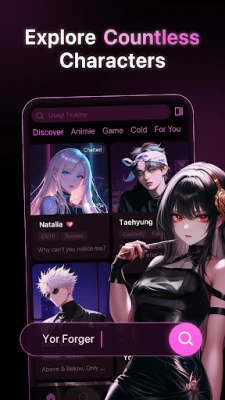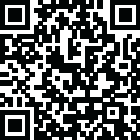
Latest Version
2.1.10
July 19, 2025
CLOUD WHALE INTERACTIVE TECHNOLOGY LLC.
Entertainment
Android
0
Free
ai.socialapps.speakmaster
Report a Problem
More About "PolyBuzz – Chatting with Smart AI Friends!"
🏎️ Complete Overview
PolyBuzz: Chat with AI Friends is a fun app where you can talk to smart robot friends. These friends are called AI (Artificial Intelligence). They are not real people, but they are super smart and know how to answer your questions, tell jokes, and even help with your homework!
PolyBuzz is like a talking friend that never sleeps. It’s always there to chat, play, and learn with you. You can use it to have fun conversations, learn new things, or just relax after school.
📖 Introduction
Do you want a friend who can talk anytime, answer your questions, and never gets bored? That’s what PolyBuzz is for! It is a chat app that lets you talk with smart virtual friends made by computers.
These robot friends:
-
Can talk like humans
-
Can tell stories and jokes
-
Can answer your school questions
-
Are always online to help
PolyBuzz is made for fun, learning, and safe chatting. You don’t need to type perfectly. Just type simply, and your AI friend will understand you.
🕹️ How to Use It
Using PolyBuzz is easy! Just follow these steps:
-
Download the PolyBuzz app from the Play Store or App Store
-
Open the app
-
Make an account using your email or phone
-
Choose your AI friend
-
Start chatting by typing or using voice
You can say things like:
-
“Hi, how are you?”
-
“Tell me a story about a dragon!”
-
“What is 2+2?”
-
“Can you help me with my homework?”
Your AI friend will reply in a fun and smart way!
✨ Features
Here are the cool things you can do in PolyBuzz:
-
🤖 AI Chat Friends: Talk with friendly AI robots.
-
🧠 Smart Answers: Ask anything, and get answers in seconds.
-
🎮 Fun Games & Quizzes: Play small games and puzzles.
-
📚 Homework Help: Ask your friend to help with math or science.
-
😄 Funny Stories & Jokes: Laugh and enjoy new stories every day.
-
🧑🎨 Choose a Personality: Pick an AI with a name and face you like.
-
🕓 Always Available: The AI is awake 24/7 – never busy or tired!
-
🔊 Voice Chat: Speak instead of typing.
👍 Benefits
Here’s why PolyBuzz is helpful and fun:
-
✅ Makes Learning Fun: You learn new facts and ideas in a playful way.
-
✅ Safe Friend: The AI is kind, smart, and never rude.
-
✅ No Waiting: Your friend replies fast – no delays!
-
✅ Creative Fun: Make up stories and games together.
-
✅ Good for Practice: Practice English or ask questions without feeling shy.
👎 Drawbacks
Even good apps have some small problems:
-
❌ No Real Friend: The AI is smart, but not a real person.
-
❌ Needs Internet: You need Wi-Fi or mobile data to use it.
-
❌ Sometimes Wrong: AI may give silly or wrong answers.
-
❌ Too Much Screen Time: You should not chat for too long.
💬 Users’ Opinions
Let’s see what kids and parents say:
-
Ahmed, 8 years old: “I love talking to my AI friend Max. He tells me dinosaur stories!”
-
Noor, 9 years old: “I asked for help in math, and the AI gave me the answer quickly.”
-
Fatima, 10 years old: “It’s like having a teacher who also jokes!”
-
Parents: “We like that the app is fun and educational. But we check the answers too.”
Most people enjoy PolyBuzz for its smart AI and fun chat features.
🧐 Our Opinion
PolyBuzz is a great app for young kids who want to explore, learn, and have fun. It feels like chatting with a helpful robot friend. You can use it for jokes, homework, or just talking when you feel bored.
But kids should always use it with parental guidance. It’s not a replacement for real friends or teachers, but it can be a very helpful tool for learning and play.
🔐 Privacy and Security
PolyBuzz cares about safety. Here’s how it keeps you safe:
-
🔒 Safe Chats: AI does not share your messages.
-
🔒 No Bullying: The AI never says mean things.
-
🔒 No Ads: No pop-up ads while you chat.
-
🔒 Parental Control: Parents can watch and guide your usage.
Even though the app is safe, kids should never share personal info like full name, address, or school name.
❓ Frequently Asked Questions
Q1: Is PolyBuzz free?
Yes, it is free to use. But some extra features might need money.
Q2: Is the AI a real person?
No. The AI is a computer program made to talk like a person.
Q3: Can I use it for homework help?
Yes! Just ask your question and the AI will try to help.
Q4: Is it safe for kids?
Yes, but it’s best to use it with parents nearby.
Q5: Can it talk in voice too?
Yes! You can send voice or use text to chat.
🔗 Important Links
-
Official PolyBuzz Website (if available)
-
[Help Center or Support](Inside the app – go to settings > help)
Rate the App
User Reviews
Other Apps in This Category
Popular Apps